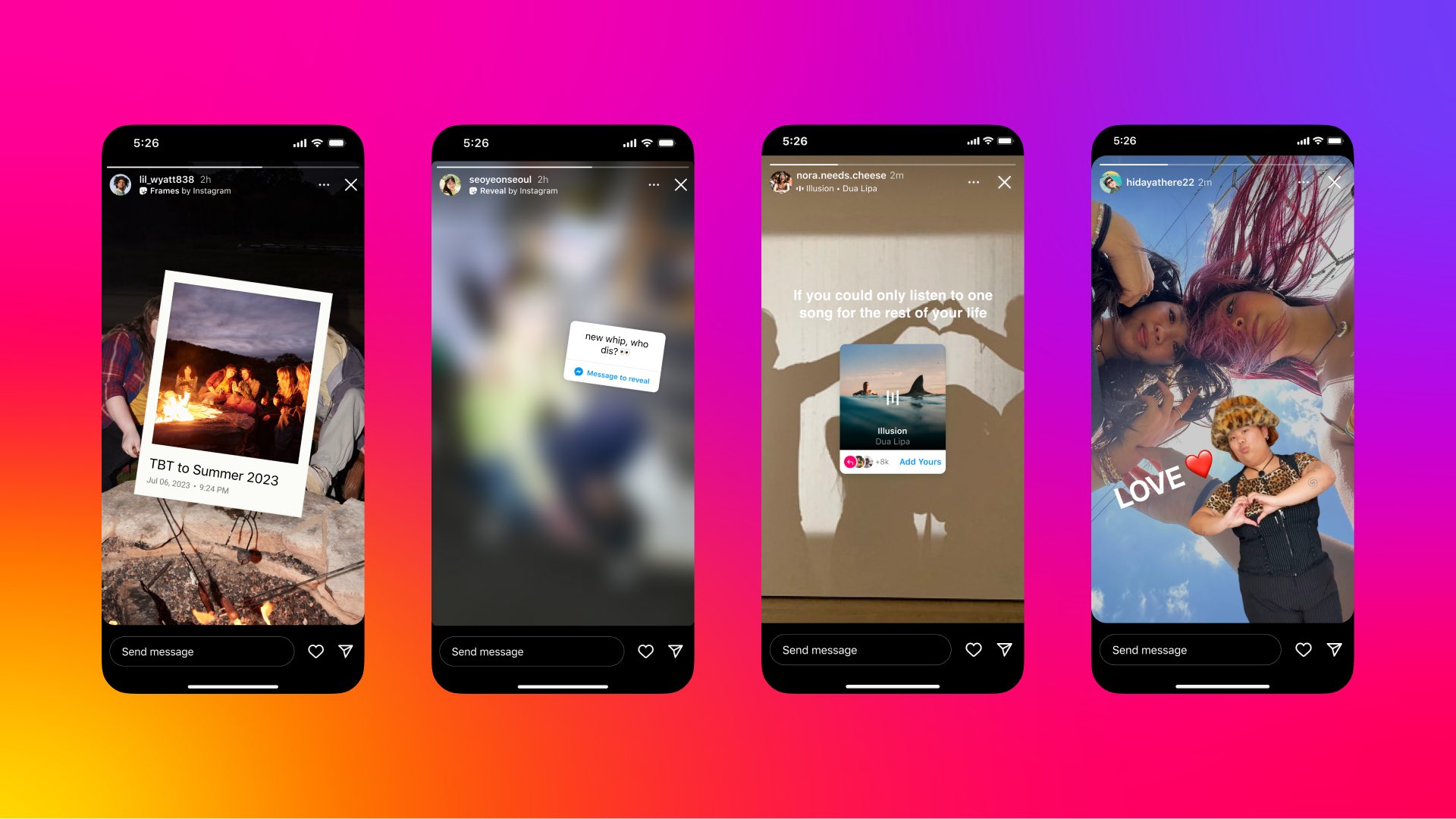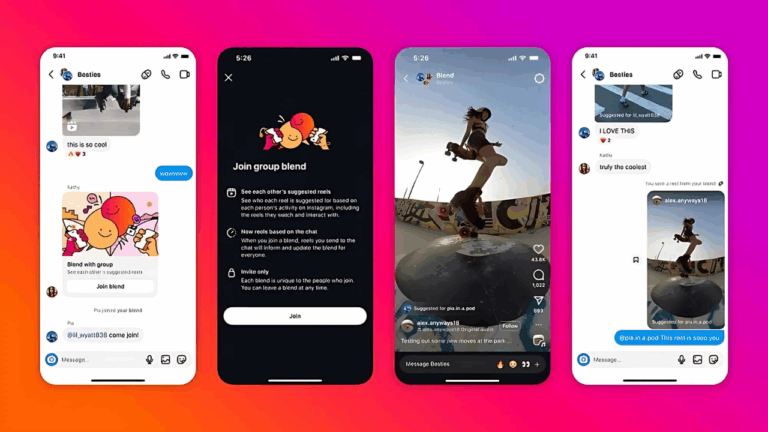Instagram’s ‘Add Captions’ Feature in Stories: Social Media Update for Indian Users
Why Instagram’s New Captions Feature Is Getting So Much Attention
Instagram has introduced a very useful tool for its users called the ‘Add Captions’ sticker in Stories. This feature adds automatic text to your videos, making them easier to understand — even without sound. For Indian users, where people speak many languages and often scroll with audio off, this is a big step forward in the world of social media.
Whether you are a content creator, student, business owner, or just someone who loves posting Instagram Stories, this guide will help you understand how to use this new feature and why it matters.
Instagram ‘Add Captions’ Feature: What You Need to Know
| Feature | Details |
| Name | Add Captions |
| Launch Platform | Instagram Stories |
| Available On | Latest version of Instagram app (iOS & Android) |
| Language Support | Currently in English; more languages expected soon |
| Good For | Accessibility, clarity, better reach, and engagement |
This update is part of Instagram’s push to make content easier to access and more engaging. Many digital platforms, including AP News, are highlighting it as one of the biggest recent changes in social media.
How to Use the ‘Add Captions’ Sticker in Instagram Stories
It’s simple and takes less than a minute:
Step-by-step Guide:
- Open Instagram and go to the Story section.
- Record a video or select one from your phone.
- Tap the sticker icon at the top.
- Choose ‘Captions’ from the sticker options.
- The app will auto-generate text based on your speech.
- Adjust the font, size, and placement if needed.
- Post your Story!
✅ Tip: Speak clearly and keep background noise low for better accuracy.
Benefits for Indian Instagram Users
- No Sound? No Problem! – Many people in India watch videos in silent mode while travelling or working. Now they won’t miss the message.
- More Engagement – Stories with text often get better views, shares, and replies.
- Helps Everyone Understand – If your followers speak different languages, English captions make it easier to follow.
- More Inclusive – People with hearing problems can now enjoy and understand your content too.
This is a smart move by Instagram and has been welcomed by creators and users alike. It’s already being covered in leading social media updates on platforms like AP News.
Can You Edit the Captions?
Yes! Instagram gives you the option to review and edit the text before you post the Story. Here’s how:
- Tap on the auto-generated caption
- Make changes if there are any errors
- Adjust style or font if you like
- Done!
Once you post the Story, however, you can’t change the captions. So always double-check before hitting “Share.”
What’s Next?
Instagram plans to roll out this feature in other languages soon. So in the future, we might see Hindi, Tamil, Bengali, and other Indian languages supported. This will make Stories even more fun and useful for users across the country.
Final Words from AP News
Instagram’s ‘Add Captions’ feature is small but powerful. It makes Stories more user-friendly, boosts your reach, and ensures your message is heard — even without sound. If you love creating content or want to stay ahead in the world of social media, this is a feature you must try.
To stay updated with the latest social media news, features, and tech tips, keep visiting AP News.
✅ Bookmark AP News
✅ Share this article with friends
✅ Stay smart. Stay social.